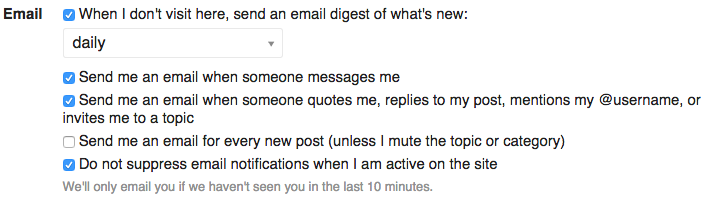If you feel that you are getting too many (or too few) email notifications from LDOX.org, you can change this in your user preferences settings:
- Make sure you are logged in.
- Click on your profile picture in the top right corner, then click on “Preferences” in the drop-down menu:
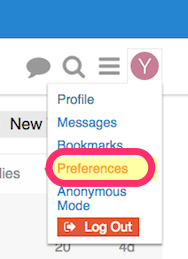
- Scroll down a little and find the bit where it says “Email”:
- You can now select your preferences.
By default, you will receive individual messages from: threads you have contributed in, threads you have been mentioned in, and threads you are watching. You will also receive a daily digest if you have not visited the community, and a notification when someone has sent you a private message.
You can change any of these in your email preferences. For example, if you’d like an email digest less frequently than daily, you can choose to get a digest every 3 days, every week, or every two weeks.
If, on the other hand, you would like a notification for each new post that is made on the forum, you can tick “Send me an email for every new post”.